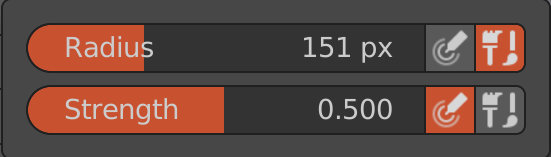Brush Strength.
This season, we focus on Sculpt Mode, so it’s important to remember that the brush strength is:
- While holding the little finger of the left hand SHIFT.
- Then press F with the index finger of the left hand (keep holding SHIFT)
- then moving the mouse LEFT – less force to 0.000, RIGHT – greater force to 1.000
- when we determine the appropriate force, we confirm with the LEFT MOUSE BUTTON or with a graphic tablet.
We very often use this abbreviation as well as specifying the size of the brush, i.e. F (points 3 and 4 are the same as in SHIFT + F)
Interesting Fact:
the SHIFT + F keyboard shortcut that allows us to set the brush strength also works in Draw Mode, with the Grease Pencil object, in the Vertex Paint Mode, Weight Paint Mode, Texture Paint Mode. So let’s remember.
Shortly, as standard, each of the fingers with the QWERTY keyboard layout (the most popular), certain fingers of both hands feel best on the combination of FDSA (left hand) and JKL: (right hand) buttons, there is a protrusion on the F and J buttons as standard, which, closing the eyes without looking allows us to quickly find a key with a finger, and easily find ourselves on the keyboard without looking.
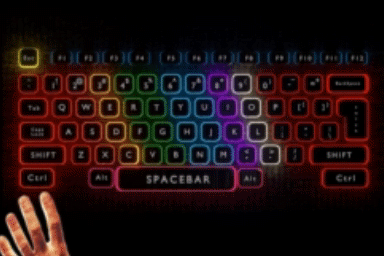
shift+F strength of brush
To set the brush strength, you can also press the Right Mouse Button and set its strength there by dragging the slider to the desired strength.