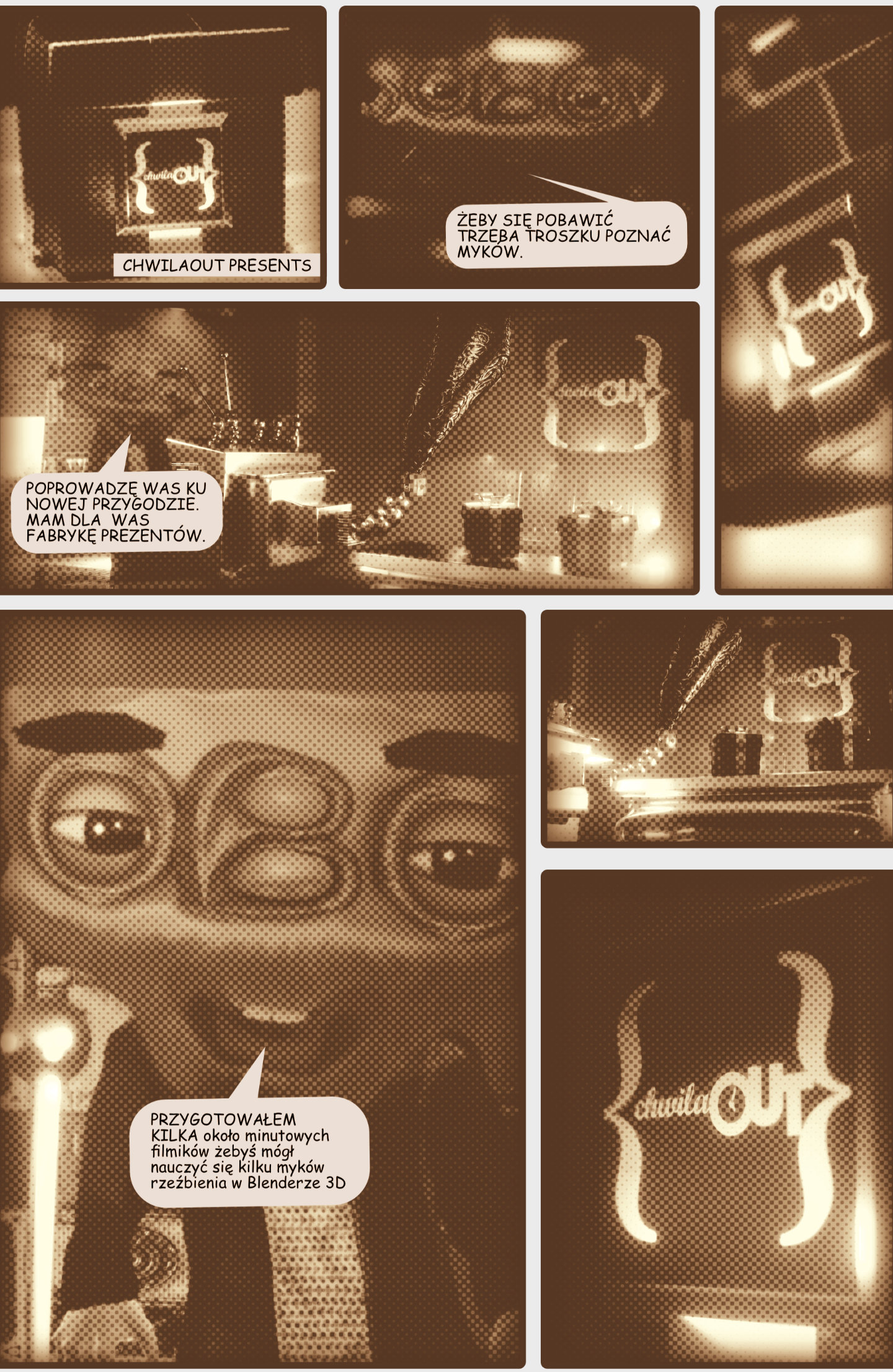This is the first of a series of films in which they repeat in short, about one-minute videos, how to develop specific brushes. You have to stick it in the head and hand so that “in a moment” you can play with flow, creating sculptures under the influence of emotions and the moment.
Snake Hook Brush.
One of the most interesting brushes, giving very nice effects.
It allows you to change the geometry similar to the Grab brush, but at the stage of looking for form and play, I give more opportunities to stretch the mesh and obtain more sophisticated and interesting shapes.
We activate it by pressing “K” on the keyboard, the most convenient way to do it efficiently is to do it with the middle finger of the right hand. Why is this interested will explain in the future.

The Snake brush functions can be accessed by pressing the Right Mouse Button.
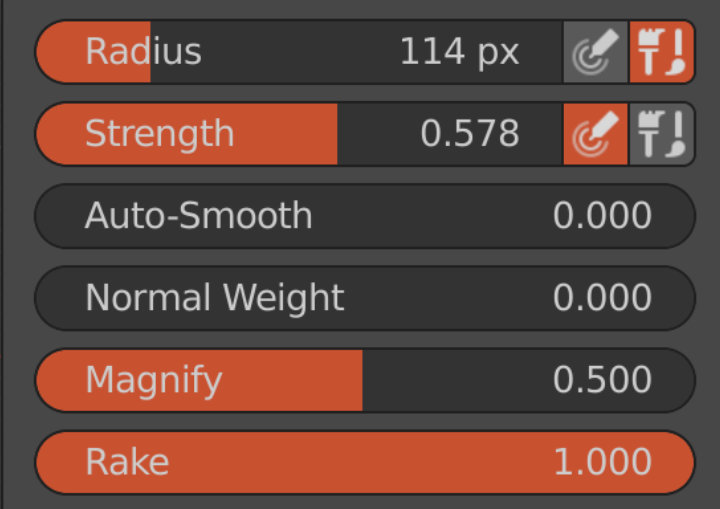
Menu Snake Brush Right Mouse Button
In the video, you will learn how Snake Hook works in 2 minutes. The shortcut repeated many times will allow you to consolidate it very quickly.
After you memorize how to launch the Snake Hook Brush in Blender 3D while carving, i.e. by simply pressing “K” on the keyboard
it’s worth practicing how it works. Blender 3D works on a computer, so on the computer there is a link on this post, so far with a simple file for Blender 3D with exercises, where you can practically test Snake Hook.
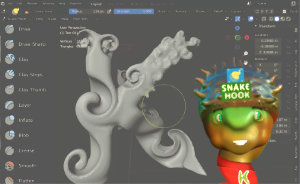
it’s worth practicing how it works.
Download this file, if you have installed Blender, after downloading it, you will find it where the files are downloaded, i.e. the Download or Downloads folder in Windows. Here is information on how to install <click> if you were to do so had not done before.
Click the link to download the exercise file and test how SnakeHook works (approx. 3MB)