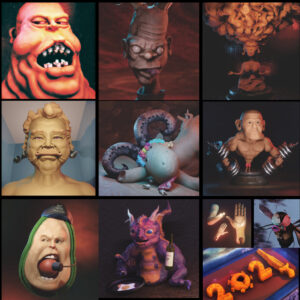It’s time to write about this important event, which allows me to start the next year with a bang intense January and put me in a good mood for the rest of the year. I am describing the experiences of the SculptJanuary 2021 competition only in March, because it took me some time to get myself together. A bit of a joke. In fact, participation in the competition gave me a lot and was intense, especially compared to previous years.
In fact, apart from words of support, I did not get a lot of information about what I should improve. Not because my works are so perfect, but simply to get feedback you have to ask for it, that’s how it works. The SculptJanuary 2021 competition is a great opportunity to significantly improve your skills in many areas.
WHAT IS IMPORTANT to REMEMBER?
A little from the area of soft skills or rather obvious basics:
- it is worth planning the work, determining how much time we want or can spend
- the competition is about sculpting, in the description of the competition they say to focus on carving. But when you browse through the work, you get the feeling that it’s about balance. And to achieve it, it is worth having prepared scenes, lighting and camera shots. Paradoxically, it sometimes takes more time than just sculpting.
- take breaks every 45 minutes to exercise your spine, because 31 topics require you to spread your physical strength over the month
- sometimes it’s worth going for a walk to get some distance
THE MOST IMPORTANT THESE ABOUT SCULPTING IN A BLENDER 3D:
PLANNING AND SKETCH STAGE:
- Grease Pencil from Blender 3D works very well for concept sketches;
- it is worth preparing a base of materials, and even prepared scenes or camera and light settings;
FORM SEARCHING STAGE:
- It’s nice to set the shortcut CTRL + R to Voxel Remesh and then, while sculpting, it allows us to convert the mesh into new quads (i.e. planes consisting of 4 vertices). To set the quad size in SculptMode by pressing SHIFT + R with dyntopo off, moving the mouse left, right decreases until confirmed with the Left Mouse Button. In this way, even using CTRL + D in SculptMode, i.e. dynamic topology, to add details, we are left with a nicer mesh looking for a form.
- I remembered a lot of shortcuts, especially important for flow creation
- since version 2.9x it works in the SculptMode keyboard shortcut D. We have several objects, e.g. a leg, hand, head, when we want to switch between them, while sculpting, just move the mouse pointer over the object to which we want to switch and press D. If we have Overlays turned on (i.e. overlays describing the outlines of meshes or other objects) the object to which we switch will be visible as clearer. The rest will be less visible as inactive. We can set the level of their visibility in the Viewport Overlays tab with the Fade Inactive Geometry slider.
BEYOND THE VALUE of the conclusions themselves:
- number of followers on instagram (link to instagram) has grown by 35 percent to a staggering 100 followers.
- two of my works were placed on the main account of the competition. My propositions Day 15 Heavy Horns i Day 27 Dead Eyes, if you like them and want to express them in advance, thanks for like.
- I got a few words of approval from people whose work and skills impressed me.
- overall a nice atmosphere of the competition and nice energy after the work has been done.
- out of 31 topics I managed to complete 12. As usual, the plans were great and it turned out as usual. Well, in 2020 I finished 8, and in 2019 I finished 4 jobs for the first time.
If you want to see my proposals for SculptJanuary 2021 made available during the competition, you will find them outside of this post, along with the video on my Instagram.