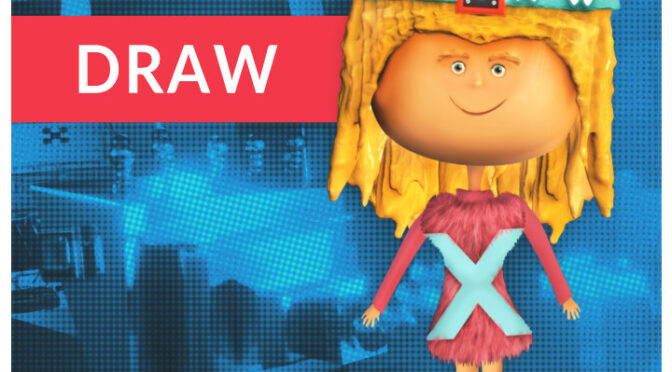
Draw Brush.
I use this brush a lot. Works much like Inflate, but I draw more than spread vertexes. It works quite nicely with Dyntopo turned on (dynamic topology), but it also works well with the Multiresolution mod, especially by adding detail with the use of textures.
As it happens in most brushes that change geometry, pressing Ctrl allows us to draw bumps or concavities.
The Draw Brush from the Inflate Brush differs, for example, in that Draw takes into account the angle of the tablet pen.
We activate it by pressing “X” on the keyboard, the most convenient way to do it efficiently is to do it with the ring finger of the left hand.
Shortly, as standard, each of the fingers with the QWERTY keyboard layout (the most popular), certain fingers of both hands feel best on the combination of FDSA (left hand) and JKL: (right hand) buttons, there is a protrusion on the F and J buttons as standard, which, closing the eyes without looking allows us to quickly find a key with a finger, and easily find ourselves on the keyboard without looking.
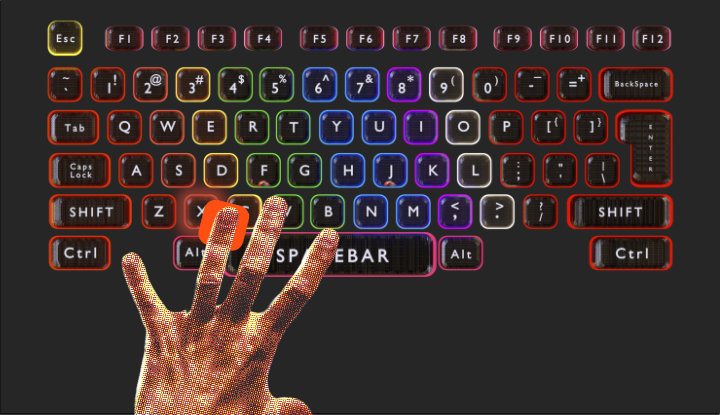
Draw Brush Keyboard Shortcut Blender 3D
The Snake brush functions can be accessed by pressing the Right Mouse Button.
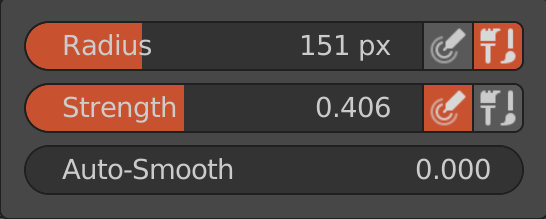
Menu Draw Brush Right Mouse Button
