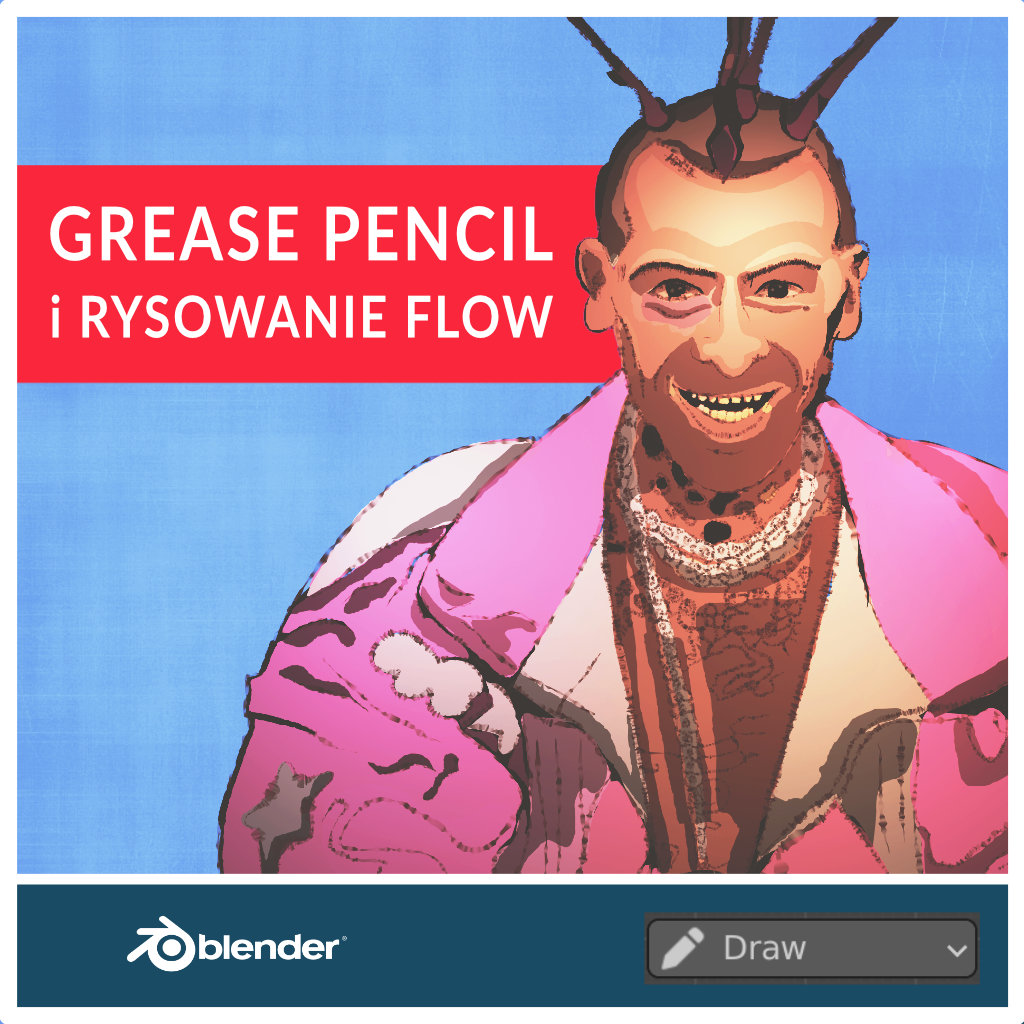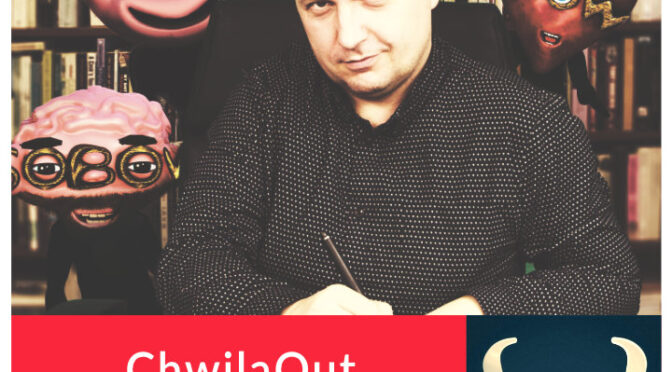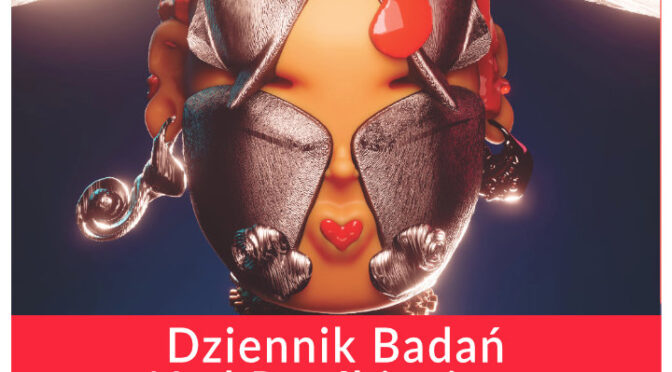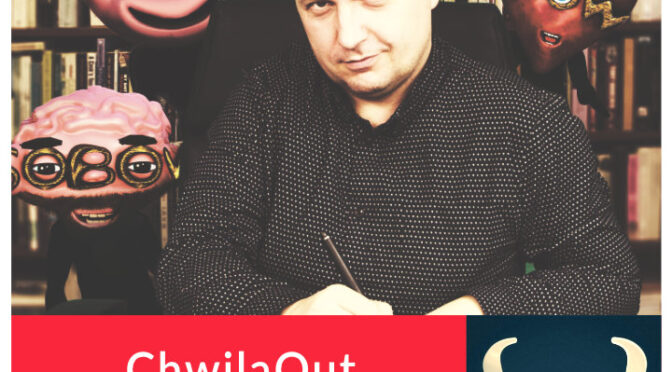
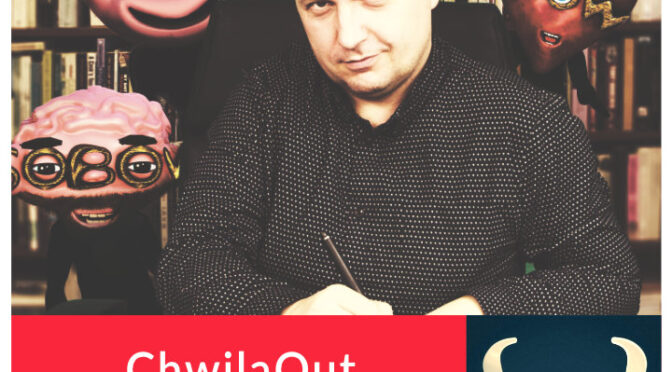
DATE : 10 May 2022 By : maciek.wolodko
My experience with various types of graphics software is over 10 years. For years I used the Adobe Creative Clouds package, from which after more than 10 years of paying for a paid license, I decided to take a break, perhaps definitely a definite one.
Getting to know the Blender 3D tool, Grease Pencil, contributed to this decision. The price of the package and the feeling of dependency were also important. The Adobe company compared to Blender and its development are different speeds. Blender develops amazingly and Adobe develops much slower.
The illustration of Quebo from Teen Kasia’s music video was made in Grease Pencil in Blender 3D, you can watch the song on YouTube and listen to it by clicking the link QUEBONAFIDE X FORXST – TEEN KASIA.

I am currently working on a series of videos that you can already find on the blog regarding the basics and using shortcuts so that you can sculpt (link to the playlist SHORTCUTS FOR SCULTPING IN 3D BLENDER). Simultaneously or after performing ChwilaOut Sculpting, I will do Grease Pencil, it will show how easy this tool is for great work. From which comes its ease and for me an advantage in the context of Adobe products in many aspects. I do not compare Blender 3D directly to Photoshop, because it is a rastor graphics tool, but post-production functions, maybe free Krita or inexpensive Affinity Photo, it all depends on the goals we set for ourselves.
What is amazing about it::
The pandemic inspired me to ask myself a few questions. In part, I realized what satisfaction I would feel to use my years of experience to give people an easier path to the fun of creating. For pleasure, spending a good time, exercising for the head and spirit, supporting your own activity, giving your individual character, discovering your talent.
I will start the Grease Pencil season when I raise funds for the work on describing the most optimal fun in it, preparing materials that support, loose learning.
There aren’t many tutorials in English in the context of workflow in Grease Pencil yet. I have an idea to describe this knowledge to you so that it is a different but also a valuable perspective for 2D drawing
If the topic seems interesting to you? Let me know on the ChwilaOut Facebook fanpage, maybe we’ll start Grease Pencil sooner.
It’s such an unfinished post for now;)
You can show support for research on Sculpting or Grease Pencil, which is simply my work on the blog and materials, by clicking on the photo link. In these pandemic times, you will help me prove the value you are looking for and expect when you try new things. Thank you in advance, because in some time this blog will grow mainly thanks to the first ones who decided to support flow. Even thanks to a small amount, you support the development of this blog and the mission of promoting the joy of creation, thanks to which we, people are better alive.
Anyway, I invite you to fun.
By supporting ChwilaOut, you become part of an initiative that I believe in, and sooner or later you will believe. Support by sharing, observing and participating, just like finances, will allow the quality of production to grow, to make it more and more interesting. Support will consolidate independence and will target project development, fees, hardware, licenses and the national average.
Tags: Blender 3D, Grease Pencil, Kasia Teen, Quebonafide